![]() Emails are created and designed with a layout based on a
Emails are created and designed with a layout based on a ![]() theme. Learn more About Themes.
theme. Learn more About Themes.
Drag the ![]() email element from the Web Flow Toolbox and drop it in the
email element from the Web Flow Toolbox and drop it in the ![]() web flow or, alternatively right-click on the web flow on the eSpace tree and select 'Add Email'.
web flow or, alternatively right-click on the web flow on the eSpace tree and select 'Add Email'.
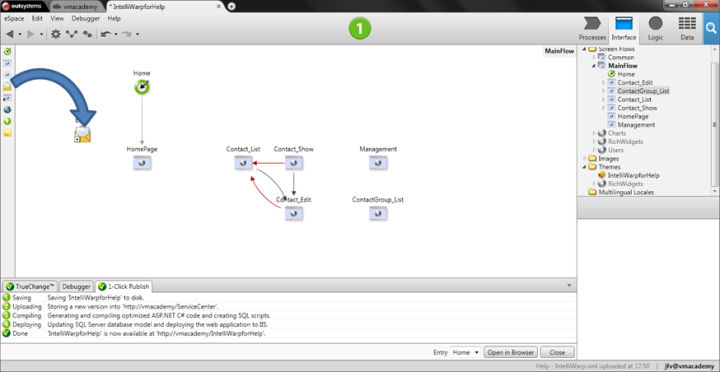
From the ![]() theme of the eSpace (or Web Flow), a new
theme of the eSpace (or Web Flow), a new ![]() email is created.
email is created.

The screen is designed using a ![]() Web Block from the Email layout of the theme.
Web Block from the Email layout of the theme.
This web block contains the following ![]() Placeholders:
Placeholders:
To design this elements read more About Themes.
To generate Email Screens with a layout, the following is required:
Learn more About Themes and Design the Layout of Screens.
Otherwise, the email is designed completely empty.
About Themes | Creating Detail Screens | Creating Pop-up Editors | Creating Pop-up Info Balloons